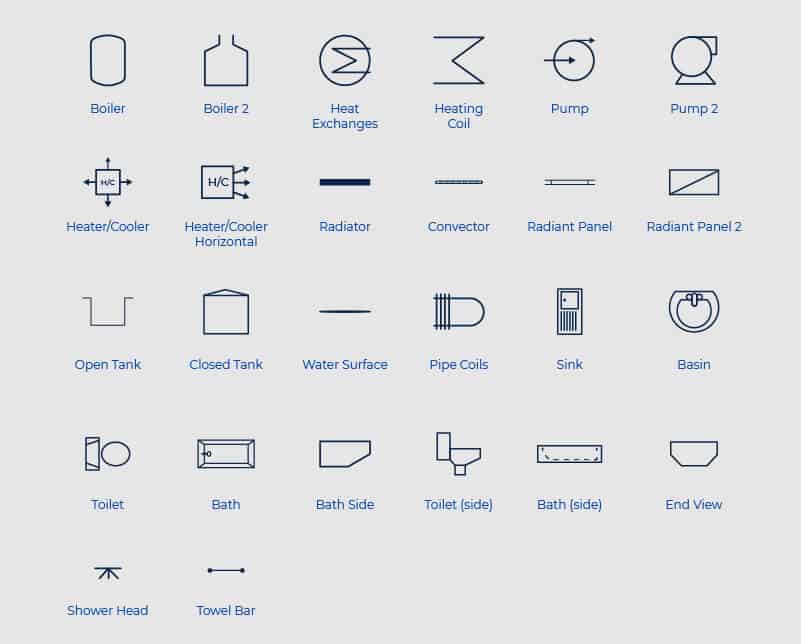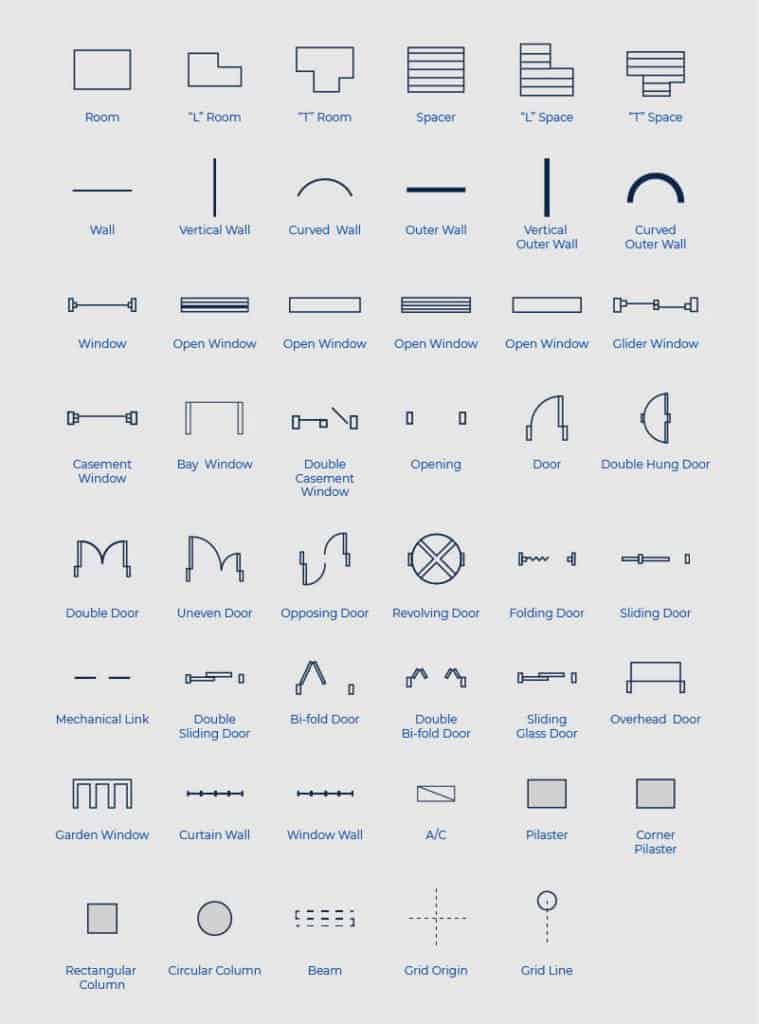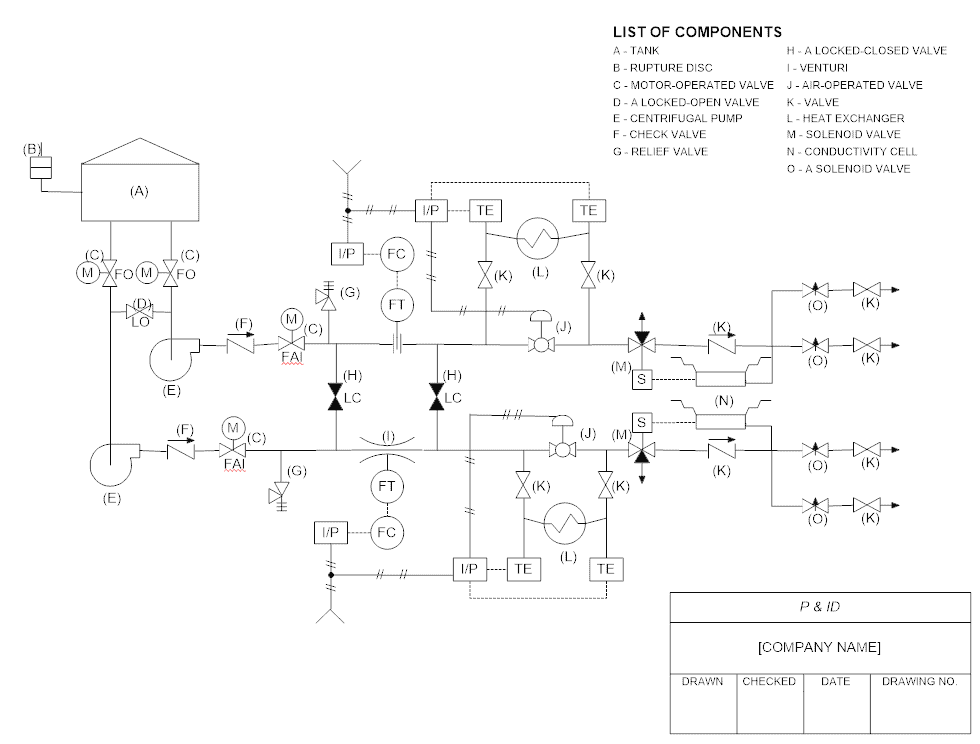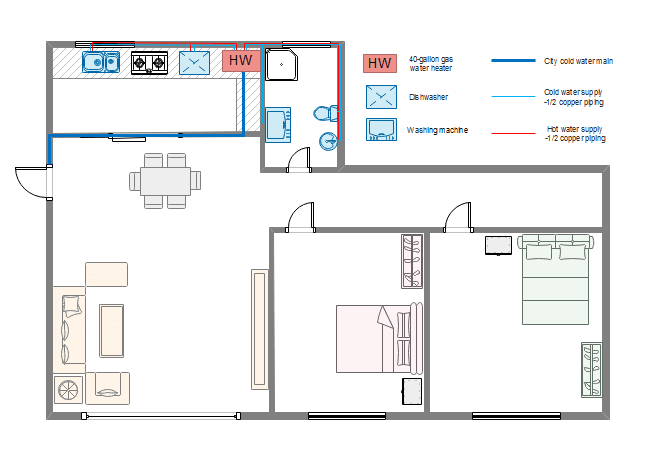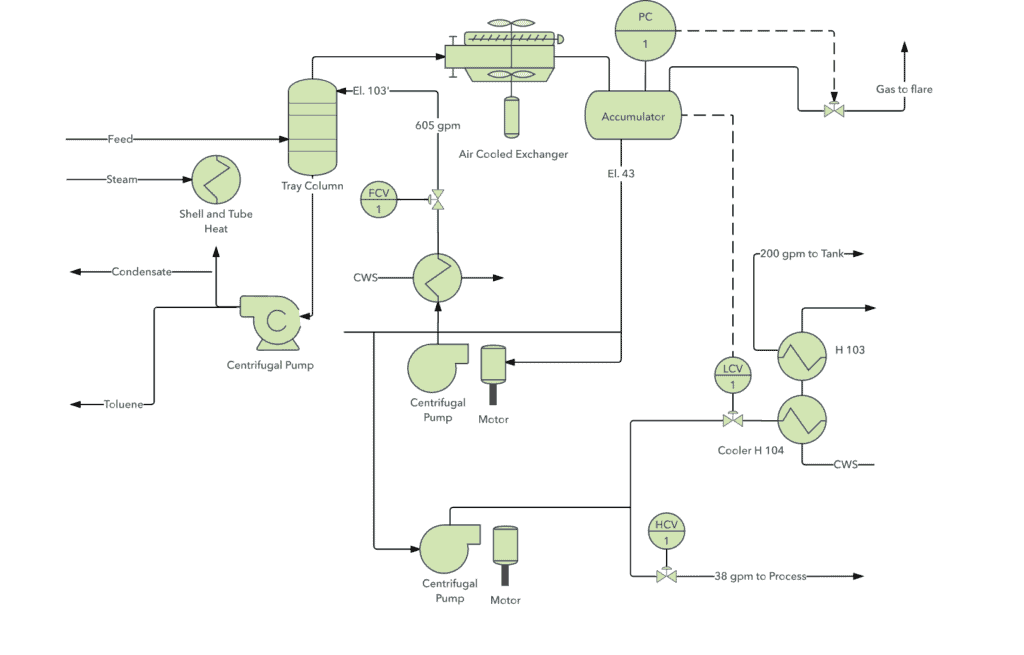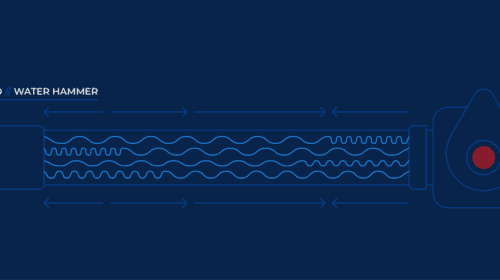How to Create a Plumbing & Piping Diagram

Every project must start with a plan. Read on for details about creating a plumbing and piping plan, including schematic symbols and diagram examples.
Background on Plumbing & Piping Diagrams
Plumbing and piping diagrams are project blueprints that include drawings and symbols of essential plumbing processes and components, including:
- Line sizes and locations
- Valves
- Storage tanks
- Waste disposal systems
- Hot water supply
- Drain locations
Plumbing and piping plans are used by all specialists involved in the construction process, so they must be detailed and easy to follow. These diagrams are required for commercial projects where plumbing is involved, including new construction and renovations, and are submitted with construction blueprints for building permit applications. Plumbing and piping diagrams must comply with local codes and the Uniform Plumbing Code.
Requirements for a Plumbing & Piping Diagram
Before creating a commercial plumbing and piping diagram, you need to understand the building occupancy and plumbing fixture requirements. Consulting-Specifying Engineer explains that “plumbing fixture quantities are determined by the project architect based on code requirements as well as project-specific requirements that may exceed code.” When the number of required plumbing fixtures is determined, the design and layout for restrooms, washing systems, food service areas and relevant appliances can begin. It’s important to identify the required flow for all water fixtures for proper pipe sizing.
Northern Architecture notes the following necessities for a comprehensive plumbing and piping diagram:
- Lines and symbols to represent pipe work
- A symbols legend with notes for easy identification
- The sizes for the piping, sanitary and vent lines
- Water riser and sanitary stack diagrams
- Water heater information
- The manufacturer and model for each fixture
Complex projects may also require:
- Fire safety notes and symbols
- Natural gas lines
- Special air lines
- References to special equipment
Plumbing Design & Layout Software
Software is an essential tool when creating plumbing and piping diagrams. Here’s a look at the most trusted and user-friendly options.
EdrawMax is one of the most popular options, and includes 40 symbol libraries with over 2,000 vector symbols. Pre-designed templates are also available and can be easily modified. EdrawMax offers a limited, free version that’s best suited for simple system designs. Full access to the symbol and piping libraries start at $99 a year.
SmartDraw features 4,500+ templates and 34,000+ symbols, including mechanical engineering symbols and industrial templates for piping, instrumentation, HVAC and more. A 7-day free trial is available and pricing starts at $9.95 per user, per month.
QUICK PLUMB features isometric drawings, 3D rendering, auto pipe sizing and fitting recognition. The software is available with a 30-day free trial, then starts at $29 a month.
PROCAD Plant Design Suite is a sophisticated software suite that includes 3D modeling and 2D drafting applications. Those with minimal CAD skills can easily create detailed drawings with the user-friendly interfaces. A 15-day free trial is available and pricing starts at $1,190 for a one-year license.
Plumbing & Piping Plan Symbols
For clarity and consistency, plumbing plan layouts should use detailed, industry standard schematic symbols. In many instances, a plumbing diagram will be color coded to distinguish certain processes, for example:
- Blue lines symbolize fresh water supply
- Red lines are for hot water supply
- Black lines are for waste pipes
- Yellow lines symbolize venting pipes
Below are examples of schematic plumbing symbols for commercial and residential plans.
Plumbing Symbols
Piping & Connections
Valves
Walls, Windows & Doors
Plumbing & Piping Design Examples
Your plumbing and piping designs can range from highly technical to simplistic. Note that the type of software you choose may dictate the extent of your customization abilities.
Plumbing diagrams may need to be revised several times before execution starts and collaboration with other professionals may be necessary. See the examples below for an idea of what a final plumbing diagram will look like.
How to Find the Best Piping Design Software for Your Business
Our comprehensive guide to learn what to look for — and what to avoid — when you’re in the market for piping design software.